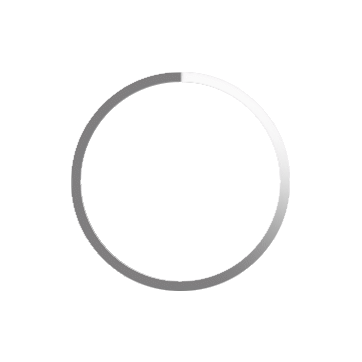gabriele fagone
Certificazione digitale 1EdTech
BADGE VALIDATO
Attenzione
La verifica 1EdTech non è andata a buon fine.
Questo badge è stato revocato.
Badge non revocato ma non più in corso di validità.
La verifica 1EdTech dell'Issuer, del Badge, o dell'Assertion non ha auvto esito positivo.

Rilasciato da Randstad HR Solutions s.r.l.
Società di consulenza del gruppo Randstad Italia specializzata nell'ambito dei servizi formativi.
Data di rilascio
29/07/2021
Data di scadenza
Mai
Codice Badge
17077
Descrizione:
To get the Badge you will need to pass the final test of 3 Classroom: Gmail, Remote Collaboration (Chat, Meet, Jamboard), Google Drive & Docs (Drive, Docs, Slide, Form, Drive File Stream). Participants will be invited to 3 Google Classrooms where each day a video tutorial is posted (90 videos in total). These explainer videos cover one specific topic and are filled with tips and tricks to become truly productive with Workspace.
Competenze:
At the end of the 3 courses, the user will be able to exploit all the potential that the Google Workspace offers, managing to improve their productivity in daily activities with Gmail, Meet, Chat, Drive and other Workspace applications.
Competenze trasversali:
Fonte competenze trasversali:
Abilità:
Topics for the Classroom on Google Drive&Docs
- Create Files & Folders
- Share Documents
- Version History
- Chat&Comments
- Suggestion Mode
- Page Settings
- Template Gallery
- Compare Documents
- Work Offline
- Create a shortcut
- Quick Access
- Use Office Files in Drive
- Star important files
- Advanced search
- Voice typing
- Insert Footnote or Bookmark
- Activity Dashboard
- Header&Footer
- Add notes to a document
- Share links to pdf versions
- Linked objects
- Shortucuts
- Shared Drives
- Delete & Restore files
- Drive File Stream
Topics for the Classroom on Remote Collaboration
- Start to Meet
- Add participants
- Admit participants
- Present your screen
- Change screen layout
- Recor a Meeting
- Adjust Quality or add captions
- Set up a Live Stream
- Create a Registration Form
- Intro to Google Forms
- Chat in Meet
- Chat & Meet in Gmail
- Start to Chat
- Chat with Multiple People
- Mention people & Share Files
- Notification Settings
- Search in Chat
- Google Drive Bot
- Meet Bot
- Keyboard Shortcuts
- Start to Jam
- Web Vs Mobile App
Topics for the Classroom on Gmail
- Compose new email
- Undo send
- schedule send
- confidential mode
- labels
- snooze
- stars
- templates
- converation view
- delete & recover mail
- search (chips & advanced)
- filters
- priority inbox
- reading pane
- find email from specific sender
- send email as attach
- email delegation
- send mail as
- dynamic email
- create contact groups
- offiline
- shortcuts
- create event from email
- create task from email
- create note from email
- organize system labels
- send & archive
- Chat
- smart compose
- multiple inboxes