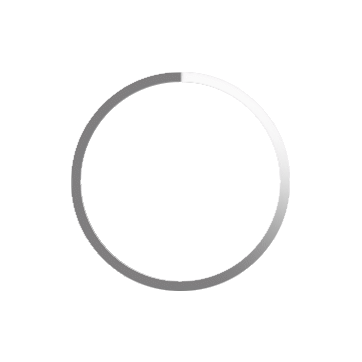Matteo Cescon
Certificazione digitale 1EdTech
BADGE VALIDATO
Attenzione
La verifica 1EdTech non è andata a buon fine.
Questo badge è stato revocato.
Badge non revocato ma non più in corso di validità.
La verifica 1EdTech dell'Issuer, del Badge, o dell'Assertion non ha auvto esito positivo.

Rilasciato da SAA School of Management - Università degli Studi di Torino
SAA School of Management, Business School dell'Università degli Studi di Torino
Data di rilascio
18/03/2024
Data di scadenza
Mai
Codice Badge
423564
Data dell'evento:
dal 11/11/2022 al 17/01/2023
Durata:
20 h
Descrizione:
- Main features of Microsoft Excel; sheets, cells and their contents, referencing, naming cells and ranges, elementary operations, first excel embedded functions, connections between cells, arrays, tables, elementary linear algebra, charts. Logic tests for conditional works.
- Dynamic arrays (the latest big revolution of Excel which makes Excel closer and closer to a programming language, with an easier approach) and spill functions. Dynamic named ranges for more automatic tasks and more readable files.
- Some hints on some important Excel tools: Power Query to get and clean data from different sources, Pivot Tables for data analysis, Power Pivot Table for deeper data modeling
Criteri di rilascio:
Students must attend at least 4 out of 7 lessons.
Altre informazioni:
Students will have to work on their own computers, replicating operations and working on tasks. Almost all the skills obtained can be used when working with Google Sheets or Microsoft PBI.