-
Italiano
Scaduto
Revocato
Blockchain TerminalRafael Valentini Taufer
Ha ottenuto l'Open Badge
Corso Boost Your Workflow: AI Tools in Action
Rilasciato da BI-REX Big Data Innovation & Research Excellence

Rafael Valentini Taufer
Certificazione digitale 1EdTech
BADGE VALIDATO
Attenzione
La verifica 1EdTech non è andata a buon fine.
Questo badge è stato revocato.
Badge non revocato ma non più in corso di validità.
La verifica 1EdTech dell'Issuer, del Badge, o dell'Assertion non ha auvto esito positivo.

Rilasciato da BI-REX Big Data Innovation & Research Excellence
BI-REX is one of the 8 Italian Competence Centers funded by the Italian Ministry of Enterprises and Made in Italy within the Industry 4.0 National Plan and our main focus is on Big Data.
Data di rilascio
06/02/2025
Data di scadenza
Mai
Codice Badge
682826
Data dell'evento:
dal 04/02/2025 al 05/02/2025
Durata:
16 h
Descrizione:
Corso Boost Your Workflow: AI Tools in Action, 4 e 5 febbraio 2025
Criteri di rilascio:
Frequenza
Cosa significa "Badge verificato in Blockchain"?
I digital badge di CBOX assicurano la veridicità e l’incontestabilità delle dichiarazioni in essi contenute grazie alla tecnologia blockchain: un sistema informatico costituito da protocolli di comunicazione e infrastrutture di rete che consente di registrare qualsiasi tipo di informazione in maniera decentralizzata, trasparente, sicura e immutabile, a prova di qualsiasi manomissione o corruzione. Ogni volta che la pagina di un badge rilasciato viene aperta, si effettua in tempo reale una verifica comparando i dati visualizzati con i dati memorizzati sulla blockchain.
Come avviene la verifica delle informazioni?
Al momento del rilascio tutte le informazioni contenute in un badge vengono notarizzate in blockchain: ciò significa che ne viene registrata un' "impronta digitale", unica ed incontrovertibile, chiamata hash-code. A partire da uno stesso insieme di dati, l'hash-code generato è sempre uguale. Modificando anche solo un bit di tali dati, l'hash-code che si ottiene è totalmente diverso. Il procedimento crittografico che permette di verificare che un dato non sia stato manomesso consiste quindi nel generare il suo hash-code e confrontarlo con l'hash-code originariamente salvato in blockchain. La corrispondenza tra i due codici è la prova incontestabile e inequivocabile che le informazioni contenute nella certificazione non sono state modificate in momento successivo al rilascio.
Verifica 1EdTech
Verifica issuer:
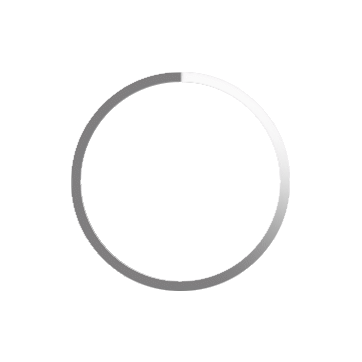
La verifica dell'issuer è andata a buon fine.
La verifica dell'issuer è fallita.
Verifica badge class:
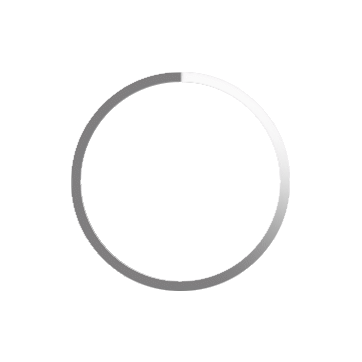
La verifica del badge è andata a buon fine.
La verifica del badge è fallita.
Verifica assertion:
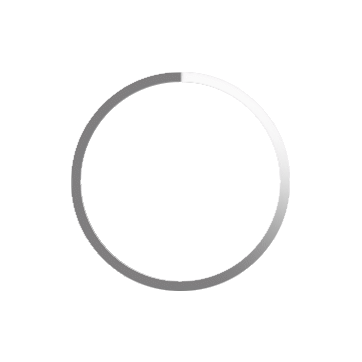
La verifica dell'assertion è andata a buon fine.
La verifica dell'assertion è fallita.
Verifica revoca:
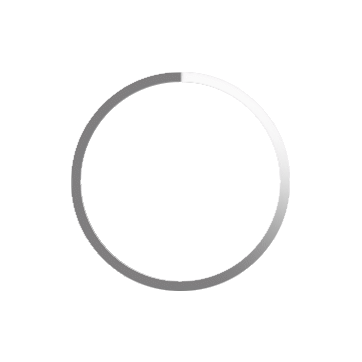
Il badge non è stato revocato.
Il badge è stato revocato.
Verifica scadenza:
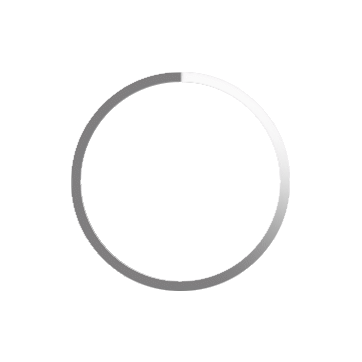
Il badge è in corso di validità.
Il badge è scaduto.
Data ultima verifica:
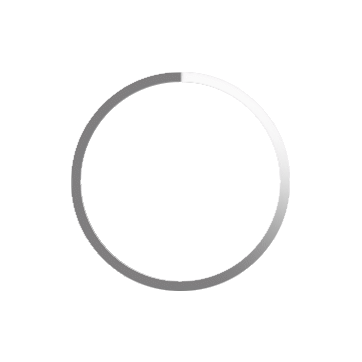
16/12/2025
OB3 VC Json
Firma Gmail
Come aggiungere la tua credenziale alla firma in Gmail:
- Scarica l’immagine della tua credenziale cliccando sul pulsante qui sotto.
- Apri le Impostazioni di Gmail e scorri fino alla sezione Firma.
- Clicca sull’icona dell’immagine e carica la credenziale. Ridimensionala se necessario.
- Clicca su Copia link qui sotto e aggiungi un collegamento ipertestuale all’immagine: seleziona l’immagine, clicca sull’icona del link e incolla il collegamento.
- Scorri in basso e clicca su Salva modifiche.
Fatto! Ora la tua firma include il tuo nuovo traguardo.

Firma Outlook
Come aggiungere la tua credenziale alla firma in Outlook:
- Scarica l'immagine della tua credenziale cliccando sul pulsante Scarica
- Apri Outlook e vai su: File > Opzioni > Posta > Firme.
- Seleziona una firma esistente e clicca su Modifica, oppure crea una nuova firma cliccando su Nuova.
- Clicca sull’icona dell’immagine e carica l’immagine della credenziale.
- Clicca su Copia link qui sotto, quindi aggiungi all’immagine un collegamento ipertestuale incollando il link copiato.
- Clicca su Salva per confermare.
Fatto! Ora la tua firma include il tuo nuovo traguardo.
